Epson Perfection 3200 Photo scanner
Additional user impressions
edited by Norman Koren
|
|
 |
Return
to the Epson flatbed scanner page
Guido
Bruck's impressions of the 3200
Here are some user impressions of the Epson Perfection 3200 scanner, as of early February, 2003. This won't be my most refined page. Just keeping up with e-mails can be overwhelming. I edit user comments, but some rough edges and unanswered questions remain.
| I don't know if these are
good enough quality for you, but it's a start. I will have my old
2450 for a few days still, so I can scan some other things on both for
comparison.
The original negative is Fuji Reala (100 iso). The photo was taken in the late '80s in Sausalito, California. The scans were all done using SilverFast Ai with no filters (ie, no sharpening). I believe that the tonal difference is due to a better inversion handling in the new version of SilverFast (but obviously, I can't be sure). In any case, I just let SilverFast do what it wanted and didn't mess with any of the fine tuning at all. I've just thought of something that shows detail like nothing else I know (that you won't get arrested for!) -- some of my antique lace! I've attached some scans of that in case you could use those. This is a section of some 18th century Mechelin lace (Belgian), scanned directly (not a photograph) at 3200 dpi. PS. The scanner IS noticably faster. |
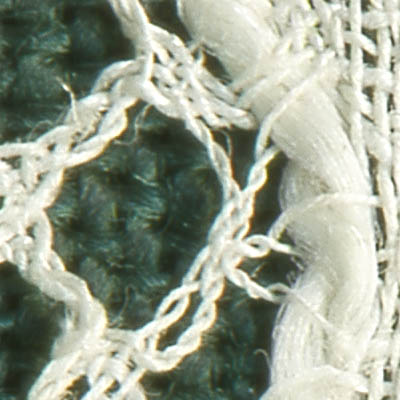 |
 |
 |
|
|
|

|
 |
Here are my first impressions of the 3200. I'm really pleased so far. The scanner is better than my Nikon Coolscan LS 20 (2700dpi, Dmax = 2.7) for 35mm, which came as a bit of a suprise, and of course it's amazing for the money.
It took me a while to find the button that lets you crop the image as you like. It's a small arrow to the right of the preview button. Until I found it, the Epson software cropped automatically, losing about 15% of the full 35mm frame. I didn't want to use the Silverfast SE for full frame, because it scans in 24-bits vs. 48-bits with the Epson software. Silverfast SE gives much more control, but if I scan film with the Epson software and then scan it with the same settings in Silverfast (no sharpening during the scan on both programs), the Epson is much sharper.
Enlargements from the 2450 look very similar to the enlargements from the 3200 using Silverfast. The Epson software still makes the image look sharper. Perhaps it performs some sharpening, even with Unsharp Mask turned off.
| Images and text copyright © 2000-2013 by Norman Koren. Norman Koren lives in Boulder, Colorado, where he worked in developing magnetic recording technology for high capacity data storage systems until 2001. Since 2003 most of his time has been devoted to the development of Imatest. He has been involved with photography since 1964. | 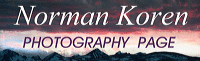 |