The Canon EOS 10D Digital SLR:
Impressions and techniques Part 3
by Norman Koren
|
|
 |
|
| In
Part 1 we introduced the EOS 10D
and covered many of its operating modes.
In this part we continue in this part with a description of storage formats, a comparison with the Nikon D100, descriptions of Raw conversion programs, and flash operation. In Part 3 we discuss resolution
and image quality and present conclusions.
|
 |
I use JPEG Large/Fine for casual shooting and RAW whenever I'm serious about image quality. A JPEG image is embedded in RAW files. You can choose the size/quality level, but I see no reason to change it from its default of Small/Normal.
Why choose RAW? Because the sensor captures data with 12-bit precision. It gets truncated to 8-bits when a JPEG file is written. This doesn't really hurt if the White Balance, Contrast, and Color Saturation are set properly and the image needs little editing. But image quality can suffer if much editing is required. For ultimate quality it's best to edit in 48-bit color. RAW files can be saved as 48-bit color TIFF files (with 16-bit depth).
|
Another reason is that several image parameters set in the camera-- White Balance, Contrast, Color Saturation, Color tone, and Sharpness-- aren't actually applied until conversion takes place. They are recorded with the RAW file, and they become the default values for the conversion, but you can change them and preview the results before the final conversion. If aren't just right when you convert to JPEG in the camera, image quality may suffer. This is particularly true of White Balance.
One more reason to use Raw images is they have 12 bits of precision (36 bits total for a color image). In-camera conversion stores 24-bit files-- 8 bits per color. You lose 4 bits. This makes little difference when the exposure is right on. But I often underexpose to avoid burning out highlights, then lighten the image in my editing program. There is a danger of "banding"-- losing tonal levels, when you do this with a 24-bit file. Raw storage allows you to convert to a 48-bit file-- 16 bits per color. You can manipulate the image in 48-bits while maintaining the highest tonal quality.
Four conversion programs are currently available for the 10D. I'll eventually get around to comparing them, but a number of reviews are available. Steve Hoffman compared several.
 I
liked Capture One (often abbreviated C1) LE so much, I bought it.
It's a great program-- worth every penny of $99 US. Its adjustments are
extremely flexible, and the adjusted image is visible instantly-- in realtime--
unlike Canon's dreadful File Viewer, where you have to wait several seconds
to see the effect of each adjustment. Among its many features:
I
liked Capture One (often abbreviated C1) LE so much, I bought it.
It's a great program-- worth every penny of $99 US. Its adjustments are
extremely flexible, and the adjusted image is visible instantly-- in realtime--
unlike Canon's dreadful File Viewer, where you have to wait several seconds
to see the effect of each adjustment. Among its many features:
I do enough editing in C1-- color and tonal balancing, quickly and
conveniently-- that the editing I do in Picture Window Pro is often limited
to selective adjustments-- dodging, burning, contrast masking, etc, and
maybe a little extra sharpening (the new Advanced Sharpen transformation
in Picture Window Pro 3.5 is quite remarkable). C1 does such a good job
of color/tone balancing that 48-bit color has little advantage over 24-bits
for images that don't require much selective adjustment. I normally recommend
48-bits for optimum image quality, but it only makes a difference when
significant adjustment is required.
Another area where Capture One is very helpful: In contrasty light I
often adjust the exposure so highlights aren't burned out. This can make
the overall exposure dark. With Canon File Viewer it's hard to see what
I captured. With Capture One all it takes is a quick adjustment, which
can be accomplished in several different ways. The Capture
One DSLR Limited Edition Tutorial (PDF) is well worth checking out.
Capture
One LE is a great program!
| The built-in flash works well; it's particularly nice for
filling in shadows when photographing people on sunny days. I purchased
a real flash, the
420EX,
but I don't use it a lot. I'm not a "serious" flash user.
Here is a casual snapshot of Hal Gould, the 80+ year old proprietor of the Camera Obscura Gallery in Denver, taken with the 24-85 mm f/3.5-4.5 comsumer-grade lens set to 44 mm. I've edited it a bit-- burned highlights, etc. I was working hastily, and I absent-mindedly left the camera at settings I used earlier outdoors: Aperture Priority AE, Aperture: f/11, Shutter speed: 1/10 (whoops!). F/5.6 or 8 would have been better. But the image came out nicely anyway. Not as good as with a professional lighting setup, but as better than you might expect from a simple pop-up flash. Canon France has a page on using flash, in English. |
 |
 |
|
|
|
Part 1 | Introduction | News | The EOS-20D | Links | Why I chose the 10D | Lenses | Accessories
Part 2 | Read the manual! | Menu | Operating modes | Settings | Tips
Part 3 | Image quality/file formats | Nikon D100 comparison | RAW conversion | Flash |
Part 4 | Resolution compared to 35mm | Dynamic range and tonal response | Summary
Related pages: Digital cameras | Digital vs. film | Tonal quality and dynamic range in digital cameras

| Images and text copyright (C) 2000-2013 by Norman Koren. Norman Koren lives in Boulder, Colorado, where he worked in developing magnetic recording technology for high capacity data storage systems until 2001. Since 2003 most of his time has been devoted to the development of Imatest. He has been involved with photography since 1964. | 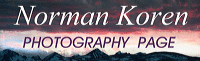 |